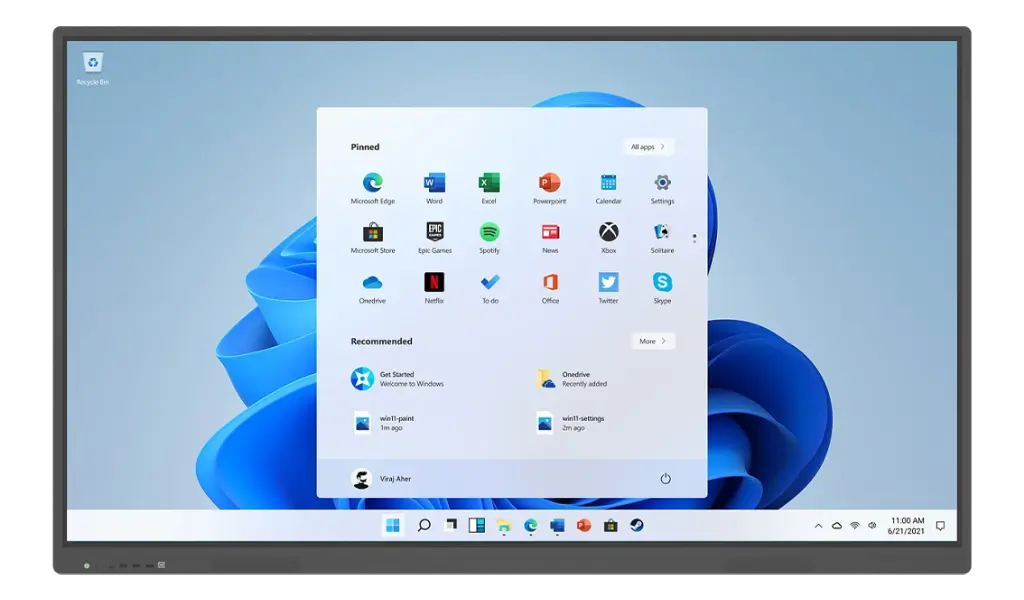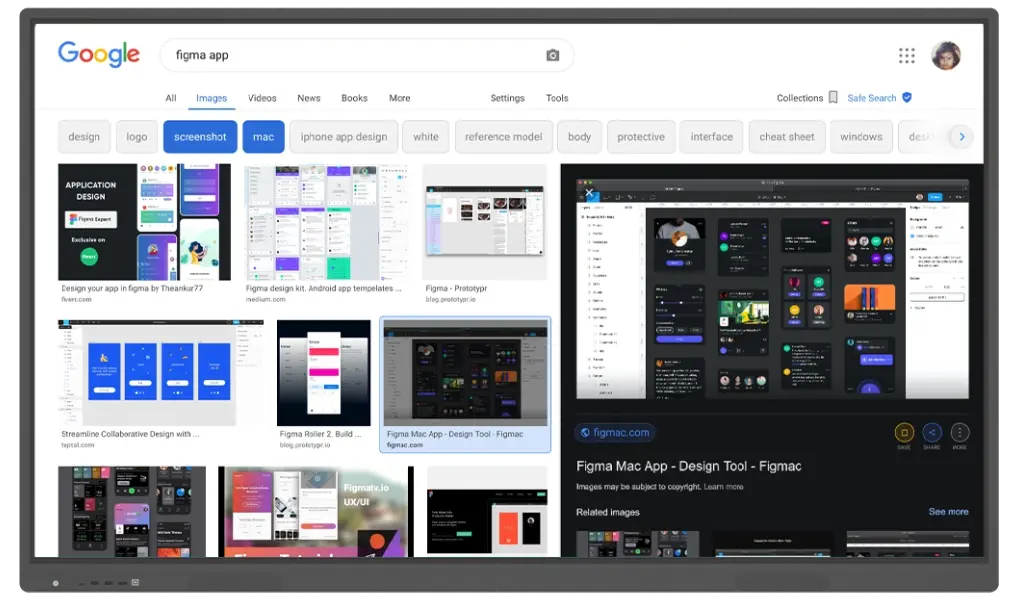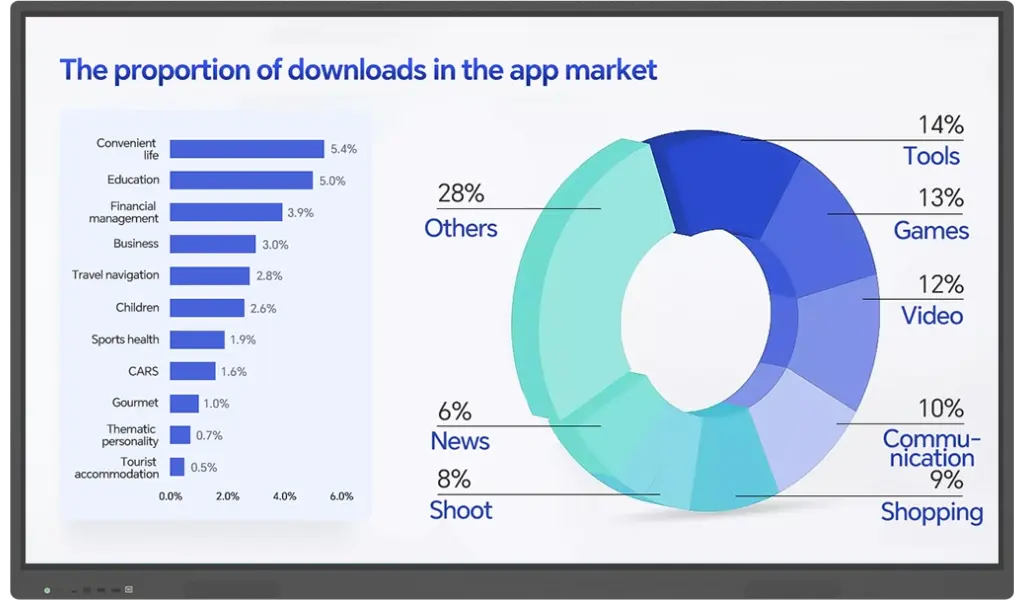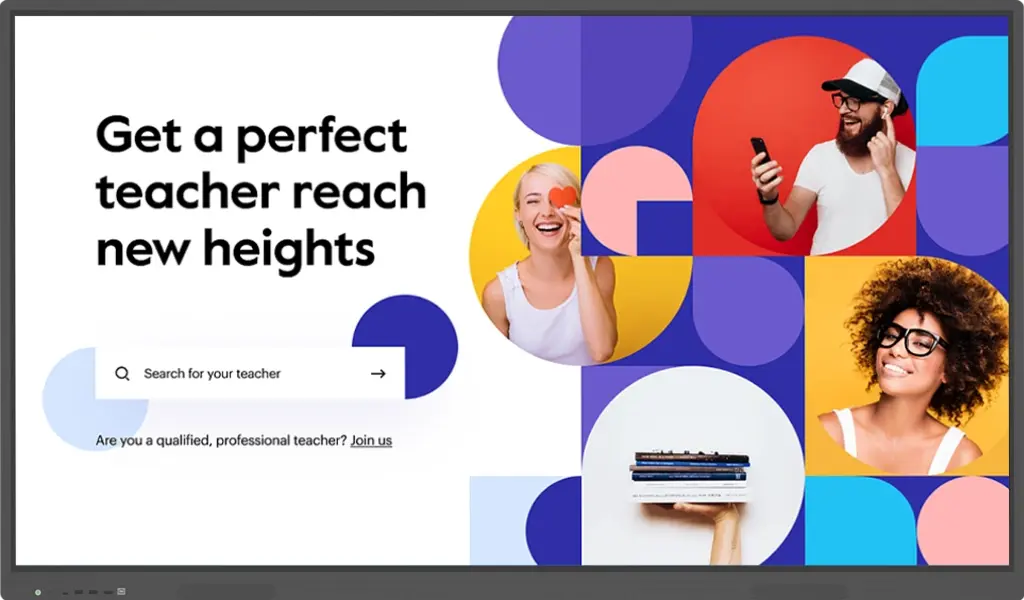Interactive Flat Panel for Classroom
Boost Learning with Interactive Panels and Elevate Classroom Technology!
Empowering Educators with Interactive Display Solutions

For the teacher, structuring, planning and saving lessons is made easier

Make the learning process more fun, with applications that “gamify” the pedagogical scenarios.

Offer teachers the opportunity to diversify their teaching scenarios and enable students to learn better.
Unlocking Educational Potential: Harnessing Interactive Panels for Classroom Learning
Maximizing Classroom Efficiency with Interactive Flat Panel
Write with Precision
The Interactive Flat Panel combines low-touch, zero-stick technology with infrared pressure-bar processing to create a more natural and precise touch and writing experience.
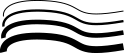
Notes adjustable

Rich colors
Intelligent Education Whiteboard
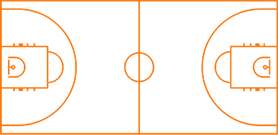
Intelligent Illustration
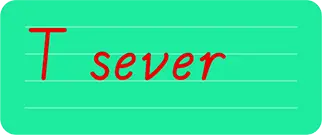
Four-line Grid
and automatically recognize
handwriting
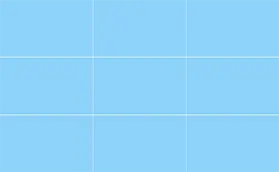
Smart Form
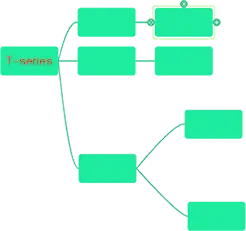
Flowchart

Infinite Canvas

Writing Function

Split Screen Function
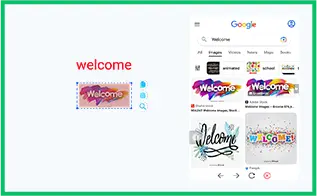
Search and Drag
Multi-functional Teaching Toolbox

Custom Icons

Annotation Function
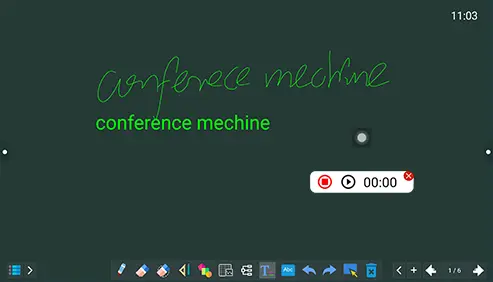
Easy Operation
HD Image Processing Engine
Tempered Glass Leaving No Trace
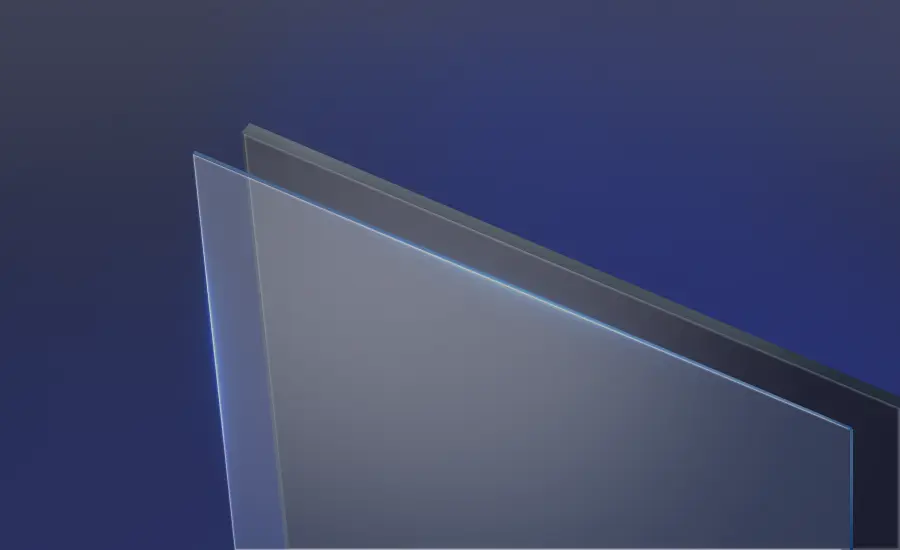
Take Care of Your Eye Health
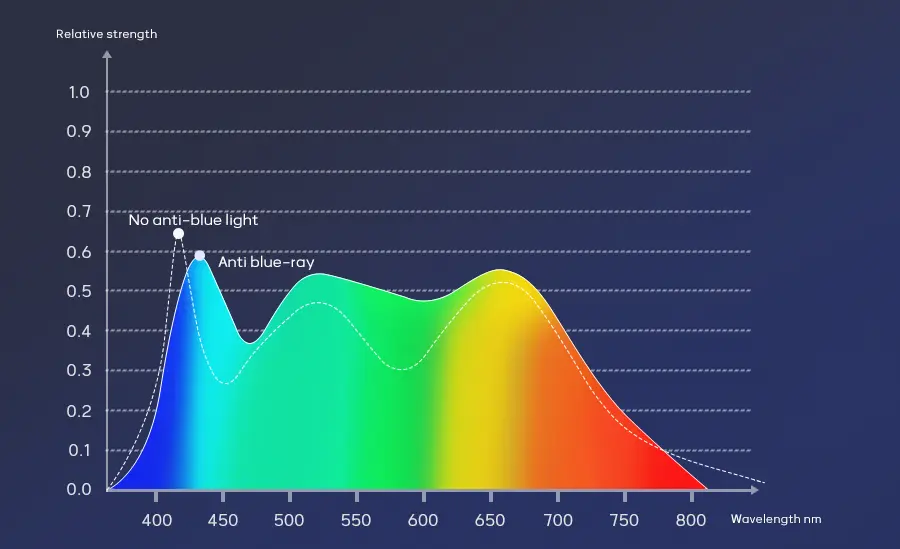

Anti blue-ray
RGO class no hazarc

Anti-stroboscopic
Stroboscopic depth <0.1%

3C certification
Comply with the EU CE standard
Multi-tasking Parallel
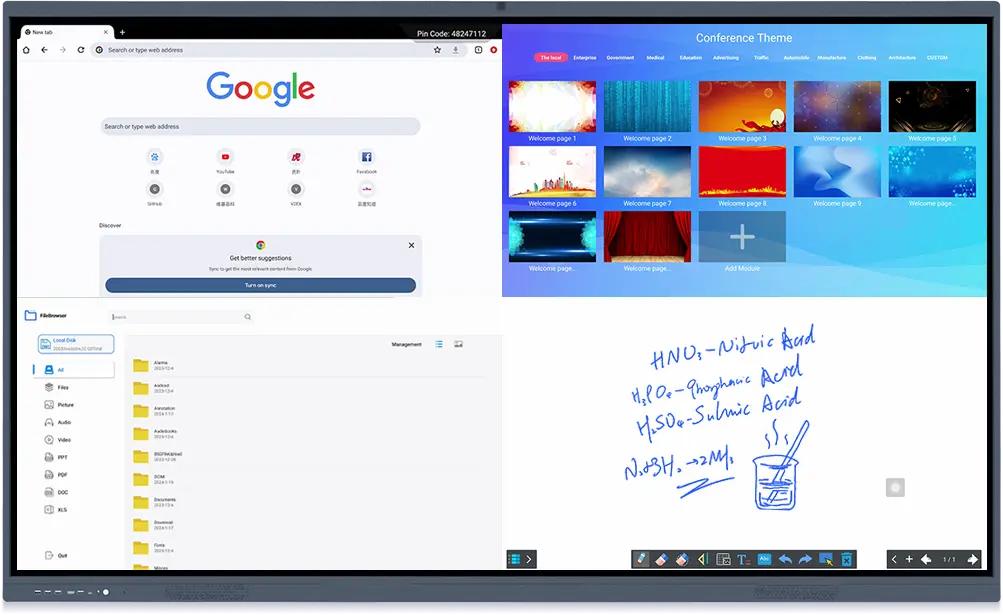
Help Each Other, Collaborate Together
Switch between Dual Systems At Will

Wireless Screen Casting
The wireless screen casting feature of the smart interactive board allows users to effortlessly share and display content without the hassle of cumbersome cables. Through simple device pairing, it enables quick projection, facilitating real-time collaboration and smoother presentation experiences.

Multi Extension
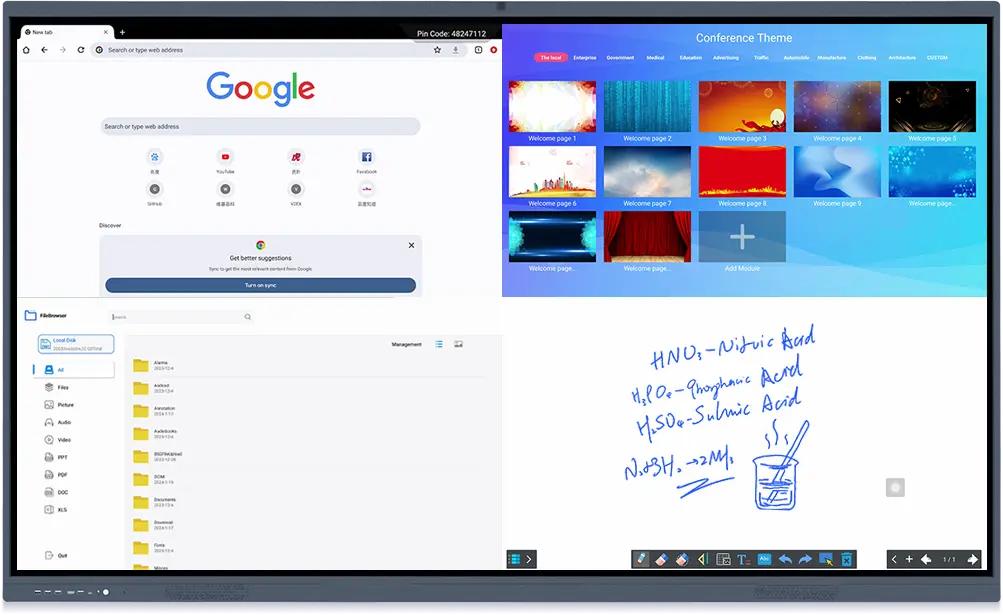
The Piercing
Power of Sound


Gain More Perspectives
smart interactive board makes learning fun and progress easier
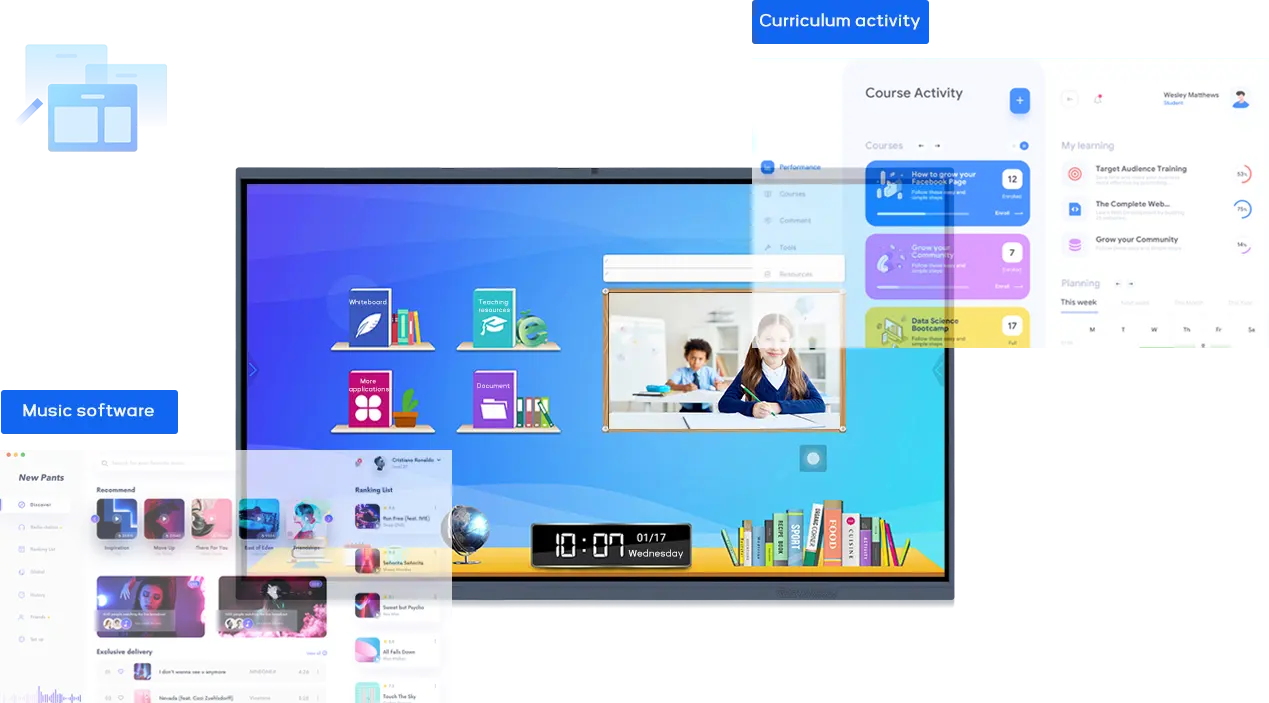
Interactive Flat Panel FAQ
Our Partner
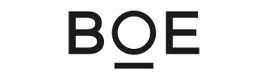
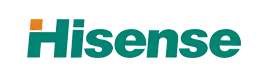




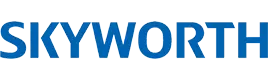



Contact Us
Find out how Yoda interactive displays can transform your learning environments.