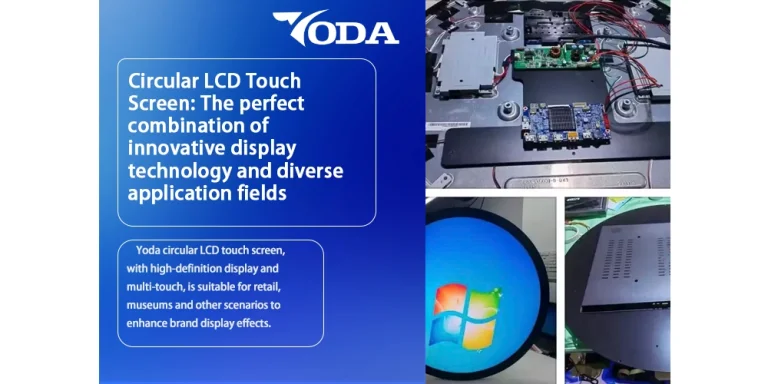How to Use Digital Menu Displays
Author:Yoda . 10/20/2025
With the accelerating trend toward digitalization and intelligentization in today’s catering, retail, and service industries, traditional paper menus and static wall panels are gradually being replaced by a more visually impactful, easier to manage, and more interactive solution: digital menu displays. As a professional manufacturer of digital signage equipment for the Yoda brand, we are fortunate to witness and participate in this transformation. This article will systematically explain the meaning, advantages, operating principles, types, content update methods, and applications of “digital menu displays” from multiple perspectives, providing a reference guide before purchasing or implementing them.
What is Digital Menu Display?
Digital menu displays refer to the use of electronic displays or digital signage systems to replace traditional printed or manually updated menu boards or walls. They dynamically present information such as menu items, prices, promotions, images, and videos to customers on screen. Compared to traditional static menus, they offer greater flexibility, enhanced visual expression, and are easier to manage and update.
Furthermore, digital menu displays are often integrated with CMS (content management systems), media players, networked controls, and even connected to POS or inventory systems, enabling real-time content updates, remote management, and data tracking.

Benefits of Digital Menu Displays for Restaurants
Why are more and more restaurants, bars, food courts, and dessert shops choosing digital menu displays? The following are their key advantages:
1. Enhanced Visual Appeal and Stimulated Consumption
Using high-resolution images, dynamic videos, and animated transitions, digital menus are more likely to attract customers’ attention, stimulate their appetite, and encourage ordering. Studies have shown that digital displays can boost sales more than traditional static menus.
2. Fast, Real-Time Menu Updates
When items are out of stock, prices are adjusted, promotions are launched, or new seasonal items are introduced, digital menus can be modified instantly in the backend, eliminating the need for reprinting or manual replacement.
3. Improved Operational Efficiency and Reduced Costs
Traditional menus require frequent printing, posting, and replacement. Digital menus save on printing, design, and installation costs in the long run, and can also reduce menu errors caused by item changes or out-of-stock situations.
4. Improve Customer Experience and Reduce Wait Times
Digital menus allow customers to browse and decide while waiting in line or waiting, speeding up the ordering process and reducing unnecessary hesitation. Data indicates that using digital menus can significantly reduce customers’ perceived wait times.
5. Promote Marketing and Increase Average Order Value
6. Enhance Brand Image and Food Transparency
Displays can showcase brand stories, dish origins, nutritional information, and allergen warnings, fostering customer trust.
7. Sustainable and Environmentally Friendly
Reducing paper waste in printing, design, and discarded menus contributes to a company’s environmentally friendly image.
In summary, adopting digital menu displays is not just an upgrade to menu formats; it also enhances operations, branding, and marketing across multiple dimensions.

How Digital Menu Displays Work
1. Hardware Components
For outdoor or bright environments, a high-brightness screen, anti-glare, and waterproof/dustproof enclosure may also be required.
2. Content Management System (CMS)
On a backend server or cloud platform, operators use the CMS to upload, edit, and arrange menu content (images, text, videos), create playlists, set switching logic, and schedule time slots.
3. Network Distribution and Synchronization
Multiple locations or screens can be connected via a network (LAN or the internet). Once content is updated in the backend, remote devices can receive and display it simultaneously in real time. This allows for unified management even for chain stores.
4. Display
The screens display menu items, promotional animations, price change information, and more according to the configured playback order and time slots. The system can automatically switch between “breakfast menu,” “lunch menu,” and “dinner menu” at different times.
5. Updates and Maintenance
When new products, price adjustments, promotions, or seasonal changes are announced, the front-end display can be updated through back-end editing via the CMS. Hardware also requires regular maintenance to ensure the proper functioning of screens and players.
Through the above process, the Digital Menu Display system provides a closed-loop process for the restaurant industry, from content creation, distribution, display, feedback, and optimization.
Types of Digital Menu Displays
In practice, Digital Menu Displays come in a variety of forms, allowing you to flexibly choose based on factors such as budget, space, usage, and user traffic. The following are common types:
1. Wall-mounted/Back-to-Wall Digital Menu Displays
In the ordering area or behind the counter, one or more displays serve as the main menu display. Suitable for restaurants, cafes, and other locations.
2. Vertical Digital Menu Columns/Touchscreen Self-Ordering Screens
Place these at the customer entrance or in the queue area, allowing customers to view the menu and place their orders via touchscreen.
3. Outdoor Digital Menu Displays
These are installed on exterior walls, doorways, or driveways (such as drive-thru fast food lanes). They must be waterproof, dustproof, and feature high-brightness.
4. Multi-Screen Combination/Linked Displays
Multiple screens are combined to form a large or split-screen layout, capable of scrolling menus, advertisements, videos, and more. Suitable for branded restaurants and shopping mall food courts.
5. Mobile Displays/Rotating Digital Menu Displays
Some venues use mobile digital signage and carousel display carts, suitable for pop-up restaurants, event restaurants, and temporary food stalls.
Different types of digital menu displays can be combined and deployed based on the scenario, budget, and user experience requirements. Yoda offers a complete solution from screens, media players, and CMS to help you choose the right solution.

How to Update Content on a Digital Menu Display
After implementing a digital menu display, the effectiveness of content management directly impacts its effectiveness. Below is Yoda’s recommended content update process and considerations:
1. Establish a unified content template and style guide.
Determine brand colors, fonts, image style, animation effects, and menu layout structure. Ensure each update aligns with the brand image.
2. Develop an update plan.
Day-Parting: Different menus for breakfast, lunch, dinner, and supper.
3. Backend Editing and Previewing
Edit new item images, descriptions, prices, and animation effects in the CMS, preview, and confirm.
4. Push Updates
After confirmation, push the content to all screens. Supports “one-click synchronization” across multiple stores and screens.
5. Monitoring and Verification
After the update is complete, physically inspect the screens to ensure correct display, spelling errors, out-of-stock items, and pricing errors to ensure customers see the correct content.
6. Data Feedback and Optimization
Use data collected by the system (such as customer dwell time, click-through order distribution, and sales volume) to analyze which content performs well and optimize accordingly.
7. Hardware and System Maintenance
Regularly clean the screen, check the player, verify network connectivity, and perform antivirus and system patch updates to prevent content from freezing or freezing.
Through the above process, you can move your Digital Menu Display operations from the “installation” stage to the “refined operation” stage, fully realizing its marketing and operational value.
Applications of Digital Menu Display
1. Digital Menu Display for Restaurants and Bars
In restaurants and bars, Digital Menu Displays can dynamically display menus, specials, and limited-time offers. Compared to traditional menu boards, digital displays are more engaging and can automatically switch between breakfast, lunch, and dinner menus based on time of day, enhancing the customer ordering experience.
2. Digital Menu Display for Shopping Mall Food Courts
In shopping mall food courts, Digital Menu Displays can provide a unified style and centralized management, allowing multiple brands to quickly and synchronously update menus and prices. Its high-definition graphics and flexible layout allow customers to quickly make choices while waiting in line, improving ordering efficiency.
3. Digital Menu Display for Bakery and Dessert Shops
For bakeries and dessert shops, digital menu displays not only showcase new products and seasonal desserts, but also attract passersby with their high-brightness displays, thereby enhancing brand image and sales conversion.
Why Choose Yoda?
As a professional digital signage manufacturer, Yoda offers the following advantages, making it a top priority:
Choosing Yoda means choosing a dedicated, reliable, and globally responsive digital menu display solutions partner.

Considerations and Recommendations for Implementing Digital Menu Displays
Before deciding to implement a digital menu display solution, we recommend focusing on the following to avoid common issues:
7. Data and Privacy Compliance: If the system collects customer behavior or integrates with POS/membership systems, it must comply with local data protection regulations (such as the UK’s GDPR). 8. Budget and Return on Investment Analysis: While digital menus require significant investment, they offer significant returns in terms of long-term operations, marketing enhancement, brand image, and environmental savings.
By taking the above steps, you can maximize the value of your digital menu display project and avoid common pitfalls.
Summary
In today’s digital age, digital menu displays have become a crucial tool for the restaurant indu1stry to enhance brand image and optimize operational efficiency. They not only offer more flexible content updates but also attract customers’ attention through dynamic displays, enhancing the ordering experience.
As the Yoda brand, we not only provide high-quality hardware, a user-friendly backend, and global service, but also uphold the philosophy of “making digital signage simple, smart, and efficient” to help customers upgrade their menu displays.
If you are considering deploying a digital menu display system in the UK or European markets, please feel free to contact Yoda. We can provide customized equipment solutions, content operations support, and system services.
We look forward to working with you into the new era of digital menu displays.